This is one of those posts that I have been meaning to write for while. Over the years one of the things that I have found useful in my career has been always being up-to-date on the latest technology, the latest corporate news, and the latest ideas, methodologies and scientific research. At the speed that all of these areas move, it’s not the easiest thing to do and can often feel like your trying to drink from a firehose.
The history
Like most engineers of my age, when I started, keeping up to date on tech meant a daily browse of slashdot however that soon became hackernews, reddit and twitter which poured more and more news and updates into my life. I quickly started using RSS feeds and Google Reader (Rest in Peace) to pull all of this together, in addition to many of the more popular tech news sites being referenced and linked to. This was ok but it was still limited, and still required a lot of context switching between the sites that supported RSS and those that didn’t.
My routine was simple - daily check on feeds, bookmark interesting material for later and spend an hour (or two) on the weekend with a tea and laptop screen.
The firehose
The status of technology, business and scientific news these days is that it’s ever expanding - not just in terms of the regularity and volume but also in the number of different sources. Some of you might already have realised that what I am really building here is my own personal data pipeline and the most important part of that is the sources of data that feed it.
Unlike during the 2010s when my set-up was as simple as half a dozen sites and an RSS feed reader, these days I am gathering data from all sorts of sources:
- News sites
- Personal and Corporate Blogs
- Twitter feeds
- Reddit groups
- Websites
- Newsletters
- Podcasts
I suspect that there will be many other sources in the future such as more video streams, different social networks or more long-form content such as journals.
All of this needs to be ingested, filtered and ready for me to review. Once I have read the interesting content then I might also want to keep it for later, group it into topics/themes/projects, makes notes or create actions for myself later.
The current workflow
There are two aims of my current workflow: reduce the mean-time-to-idea for core subjects (such as tech and leadership) and to expand my knowledge into new areas (to avoid building myself an echo chamber).
All of this is really is also really to ensure I don’t create myself a second job of reading content while support my desire to be creative without sacrificing too much quality time with my family.
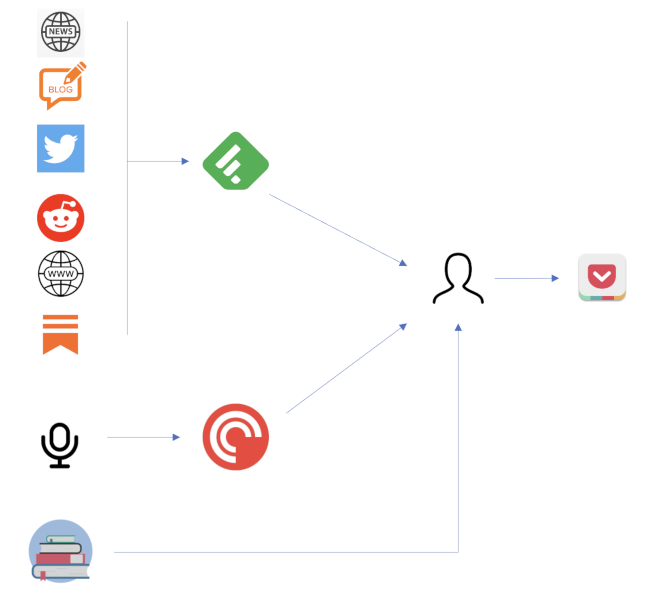
The two key things here are Feedly as my data aggregator (RSS feed + others), Pocketcast for podcast content and Pocket to store bookmarks and tag the content.
Feedly was what I jumped to immediately after to death of Google Reader and I’ve been using it ever since. I upgraded to Pro last year to get all the other integrations working and I’m glad I did. It’s not perfect but it’s the core of my workflow.
Pocketcasts is the podcast app that I just can’t get rid of and I’m a paid user of. The UX is great and many of the features of built for folks like me who consume many hours of podcast a week. I don’t think it scales well to lots of podcasts but then that’s not a bad thing as it keeps me focused on making sure I’m always getting value from the content I am listening to. Just like reading books - don’t be afraid to put it down as soon as it’s boring and not adding value.
Pocket is the destination for all of this content. If it makes it past my initial skim or or it grabs my attention then it end up it pocket - that’s often the extent of my weekday effort. Weekends are all about reviewing everything in pocket and digging into it. It’s useful for me to look through everything that’s been added to pocket several days after initially adding it to make sure it’s still relevant, interesting and useful. From there I can add it against subjects, topics or projects that I am interested in or working on and then I can filter back later on those things when I am working on them.
This has been my workflow now 2-3 years and I’m not changed the tools at all within that time. I’ve spend most of my time focused on ensuring that the quality of the data sources and making sure that I am always exploring and looking for new ones. I’m occasionally looking and trialing new tools in the workflow but often it comes down to two factors: integration and UX. As these tools are something that I used every day - small annoyances can be a big deal.
Having said that, while this is a fairly stable workflow for me and meets most of my aims, it’s still imperfect and I still like to work on it further.
Next steps for me:
- Better filtering - feedly’s Leo is not good enough, inoreaders’s regex looks better but I have some inertia to the different ux
- Reintroduce tech news feeds (when I have better deduplication)
- Restructure my data sources - my feedly is a bit of a mess at the moment
- Adding more data sources - linkedin, github, youtube, tiktok
- Integrate book reading workflow - calibre + goodreads + kindle
- Better discovery of newsletters
- Better bookmarking and research management - looking at alternatives to pocket such as raindrop.io and how to integrate with task management and research
I hope you found this useful and that it gave you some ideas on how to improve your own workflow. Email me your ideas, comments and suggestions.